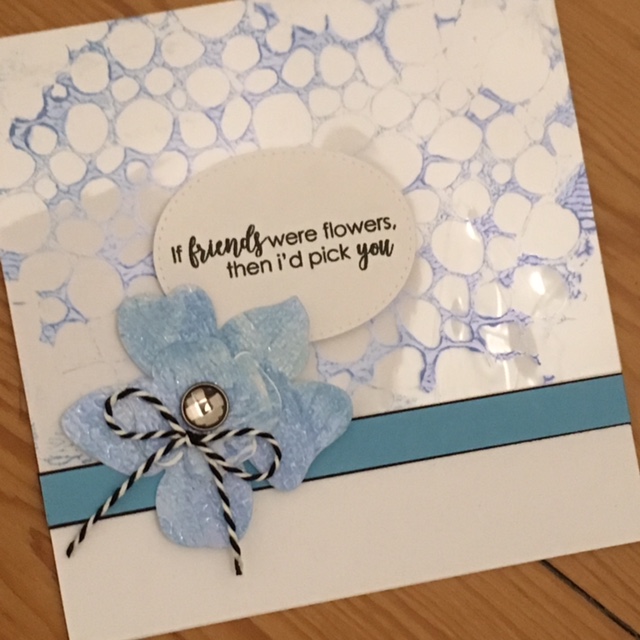Happy Wednesday!
Last month I demonstrated the Brother P-Touch Handheld Labeller on Create and Craft. What a cool little gizmo—perfect for labelling stuff around the house (we are now very organized, thanks, Brother!) and also for crafting. Because you can have access to tons of different fun fonts and styles, you can make some cool and personalized cards, party favors, stationery and gifts.
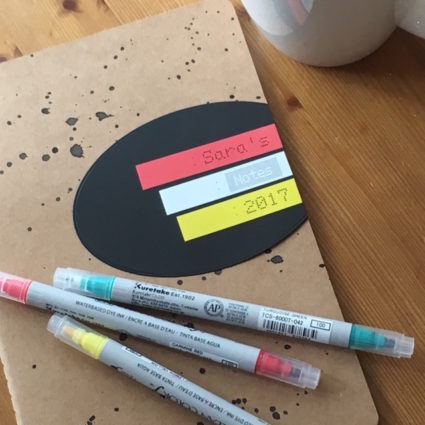
I picked up this kraft notebook at my local craft store. Because I’m a bit hard on my journals (I use them daily and carry them around in my bag, I need something fairly sturdy…or at least, not something with a bunch of embellishments on the front that will come off or catch on things.
I spattered the front cover with some black watercolor—(yes, I used my Kuretake watercolors!) and when that was dry, I die-cut a Tattered Lace oval and use spray mount to adhere it to the front. This way I know it’s on for good.
Next, I made three labels with the Brother Labeller: One on red tape with my name, then another on white to say “notes” and a third on yellow tape with the date. You can easily swap out the rolls of tape as there’s no threading or spooling…just pop the tape out and click in the replacement, then close the door on the labeller and you’re off. Simply peel off the sticker backing on the labels and apply them as shown. Because they’re basically stickers, I don’t have to worry about them coming off.
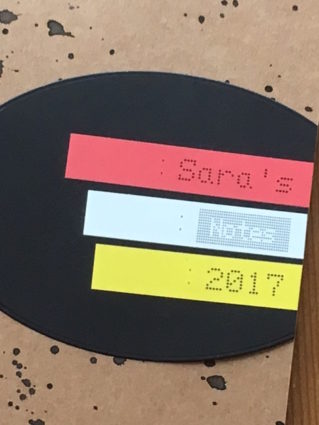
Of course I didn’t stop at just one journal. 

The leaf design and the little hearts are also icons on the Brother Labeller. There are a ton to choose from besides the leaves and flowers…basically, icons from everything from animals to modes of transportation to hobbies, plus heart, bubble, space and more “frames” like the leaves.
The other cool thing about the Brother Labeller is that it’s really easy and intuitive. Keep hold of the cheat sheet that comes in the package, so you can see the quickest way to access the different fonts and styles. I am not a machine-happy crafter but this tool is fun, versatile and useful…plus easy to use.
Enjoy—and happy Wednesday!